Hyperlink Together — a system for collaborative projects
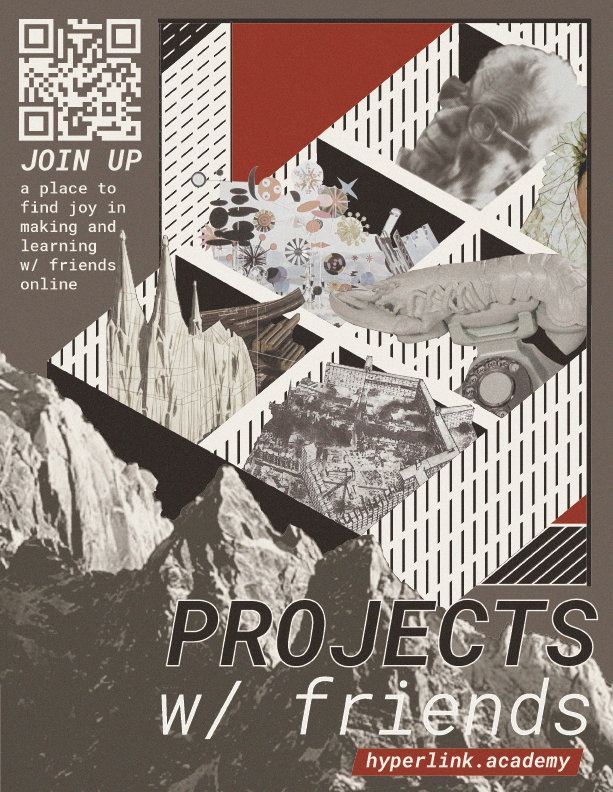
For the past two months, we've been experimenting, talking with many of you, and working to make Hyperlink a great place for small-scale collaborative projects.
We call this focus area "Projects with Friends":
- projects — because concrete creative goals help ground learning experiences in active, high-agency exploration
- with friends — because these experiences are not only more fun but more meaningful when we do things together
This kind of creative collaboration — self-driven, exploratory, creative — is powerful, but hard to do well on the internet. Getting this right combines several things we're excited about: making online social experiences more human-scale; making project management feel more fun and organic; making it easy to riff and explore together.
We wrote more about our goals in our previous post. It was fun to have this more focused area to explore — and we've got a lot to show you!
When we started, we mentioned that notifications felt like one of the most pressing needs. This actually ended up as just one part of what we've come to see as a larger system…
Hyperlink Together
Let's call this system Hyperlink Together — all about doing work in concert with close collaborators; convening and communicating in a shared Space.
Here are its key parts, and how they work together:
Beacon, aka push notifications
Try it! 🔬
Navigate to https://hyperlink.academy from your mobile browser.
Make sure you're logged in, then tap the settings icon on your account homepage. From here, you can enable notifications!
You'll get a notification when there are new comments or chat messages in your Spaces!
We've taken advantage of recent improvements with progressive web apps, in particular their recent support on iOS, to enable push notifications for activity in Spaces.
This makes a Space function more like a group chat — rather than having to remember to check back, you can see as soon as your collaborators add something that needs your attention.
Why it's useful:
- Patterns for how we use Spaces include making a 'general' chatroom, and commenting on cards to talk about particular tasks or essay drafts, both cases where we want to know when someone replies!
- In both our Spaces and others, we've seen it's common to start with a burst of energy but rapidly taper off; we think notifications can be a much stronger pull to continuously revisit a Space
EXAMPLE: Inktop
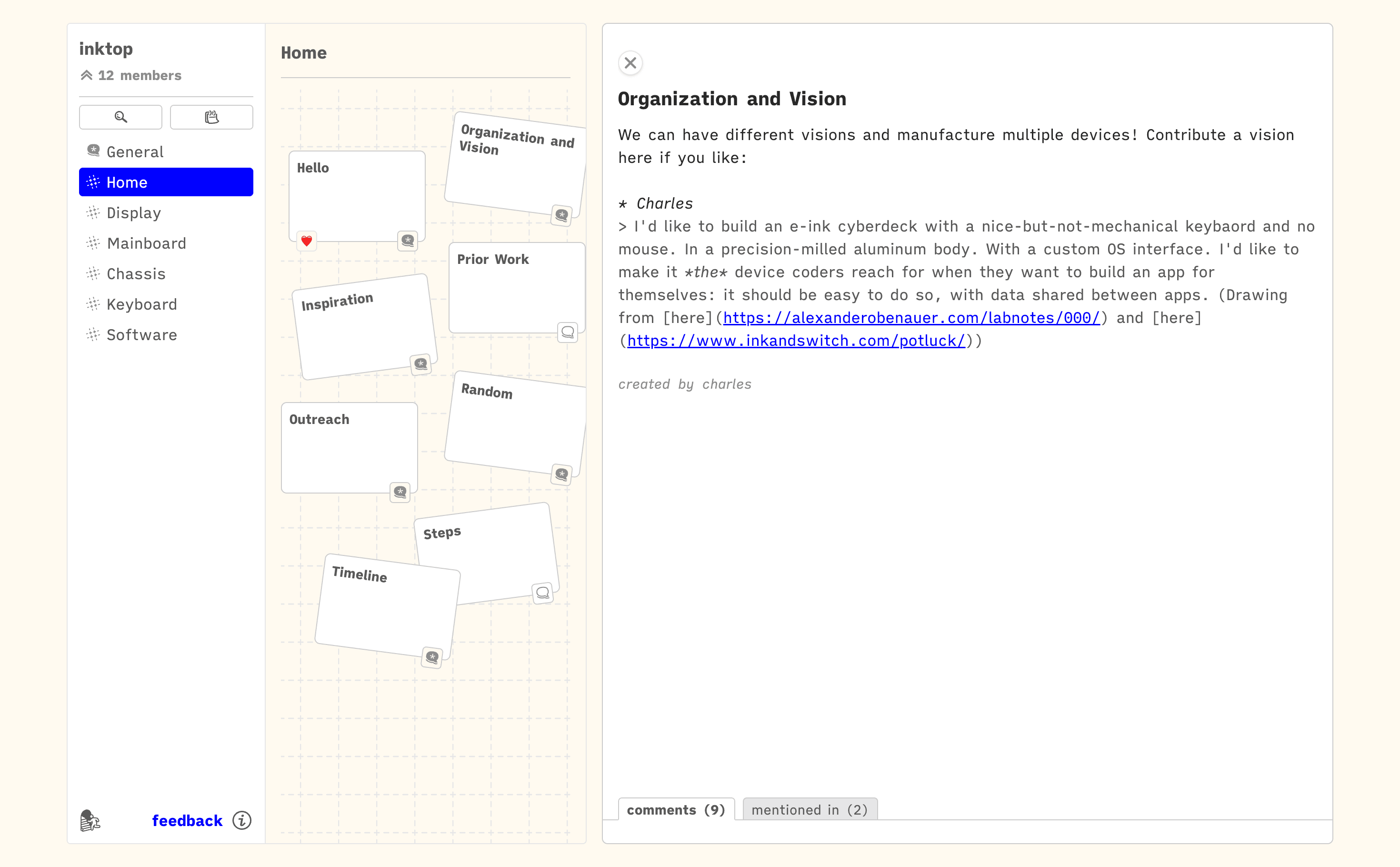
This Space was started as a place to chat about visions for designing new e-ink computers, discussing various concepts and hardware ideas.
It includes a group chat for jamming on ideas, which was active at the beginning but initially hard to see when people posted. We hope that notifications make this kind of Space more useful for ongoing conversation.
EXAMPLE: Frames with Celine and Kelsey
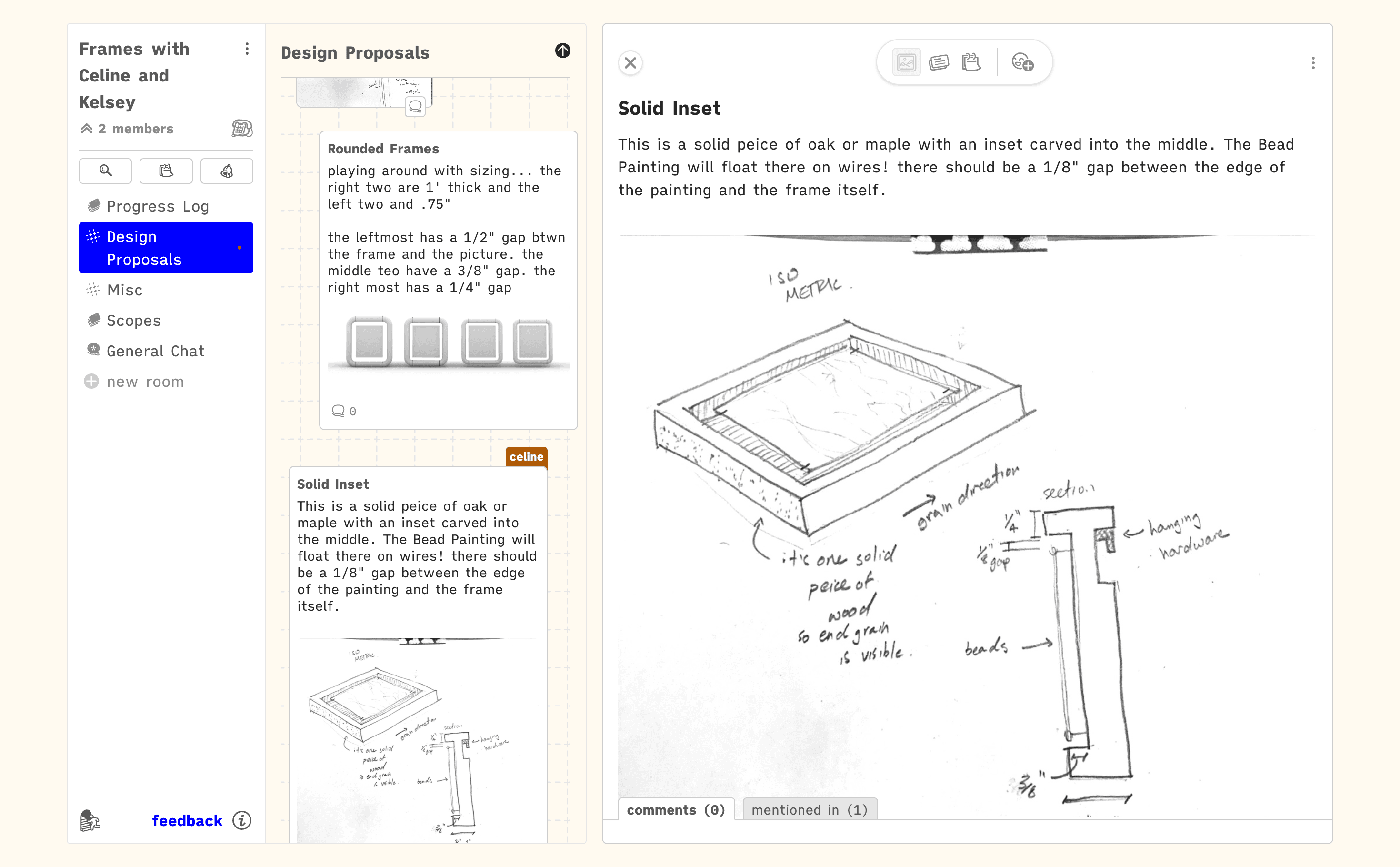
Celine made this Space to share progress updates on a collaborative project with her artist friend Kelsey.
At first she had to text Kelsey separately each time to let her know she added an update to the Space; notifications make it easier to share these updates alongside the full context of the project, where clicking the notification brings you right into the relevant update with more detail.

Here, aka realtime presence
Try it! 🔬
Each Space now has a people section in the sidebar. When multiple people are in a space, you'll see their names light up in different colors. You'll also be able to find them on cards and in rooms!
We suggest planning a session to work together for an hour or two — you can even do an audio call directly in the Space!
With multiplayer presence, you can see everyone currently in a Space, and exactly where in the Space they are.
This sort of granular visibility helps you see what people are doing, which is nice for both gathering a general sense of shared energy in a Space, and focusing on doing particular things together.
Why it's useful:
- Convening a group on the internet in a way that feels like you're actually sharing space together is a great feeling!
- It's really nice to have this sense of togetherness, while also being able to do your own thing individually — and go between the two by easily seeing where others are, like using a map, with both freeform spatial elements, and simple navigational affordances
EXAMPLE: Hyperlink Writing Room 2023
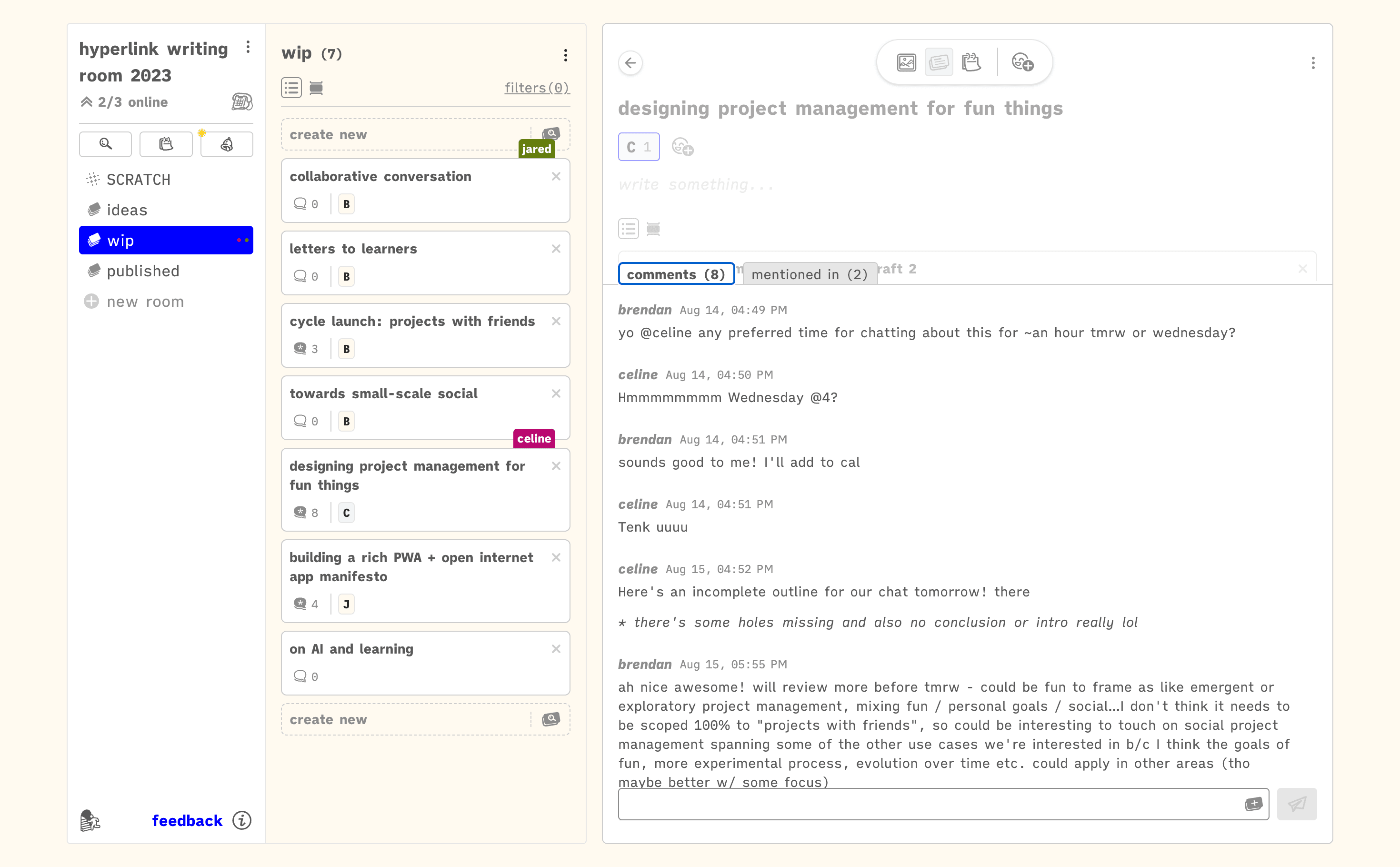
With our own team "writing room" Space, we often found it easiest to work in sessions, exploring ideas in realtime and taking notes together, then asynchronously writing drafts and sharing feedback.
We're excited about the new live presence indicators making it easier to jump between different ideas and drafts together as we talk about them.
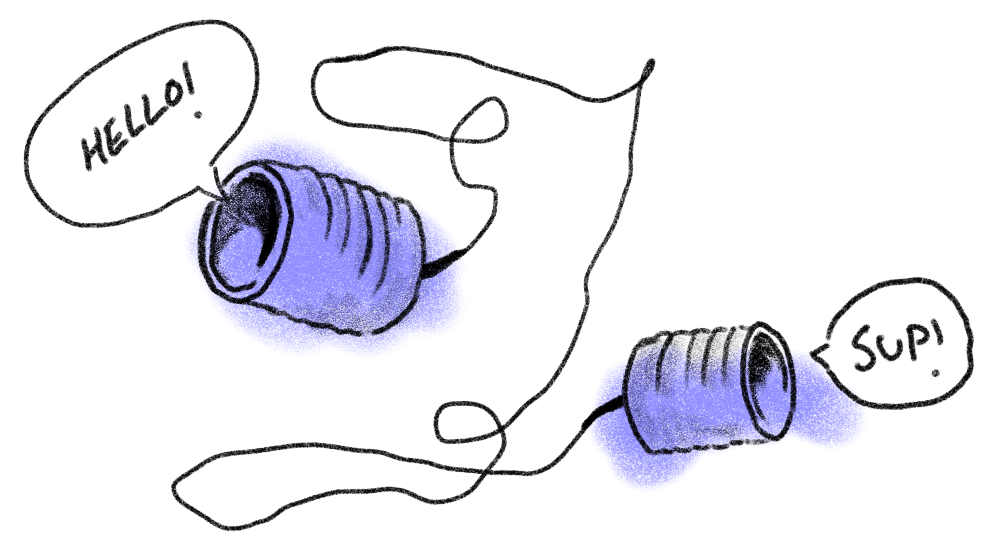
Talk, aka audio calls
Try it! 🔬
Once you're in a Space together, start or join a call from the sidebar. You can switch audio devices and mute yourself if needed.
You'll see from the member list who else is in the call with you — and with realtime presence, you can even see where in the Space they are.
If multiple people are in a Space together, you can join an audio call and seamlessly start chatting. If you recall our "hyperspace" experiments from over a year ago, we're bringing this aspect back!
It's voice only, so that you can focus on the actual things you're exploring together — looking at cards, writing, reviewing, commenting — as you chat.
Why it's useful:
- With phone calls, we can feel one another's presence, but we don't share space and see things together; with video calls we can do the 'share screen' dance, but it's a different dynamic, more like a presentation…
- In Hyperlink the Space is first, a shared place with the call layered on top; we can talk together but focus our attention on the actual things we're exploring — and go back and forth between looking at the same things together, and each doing our own work side by side
EXAMPLE: Mold Net
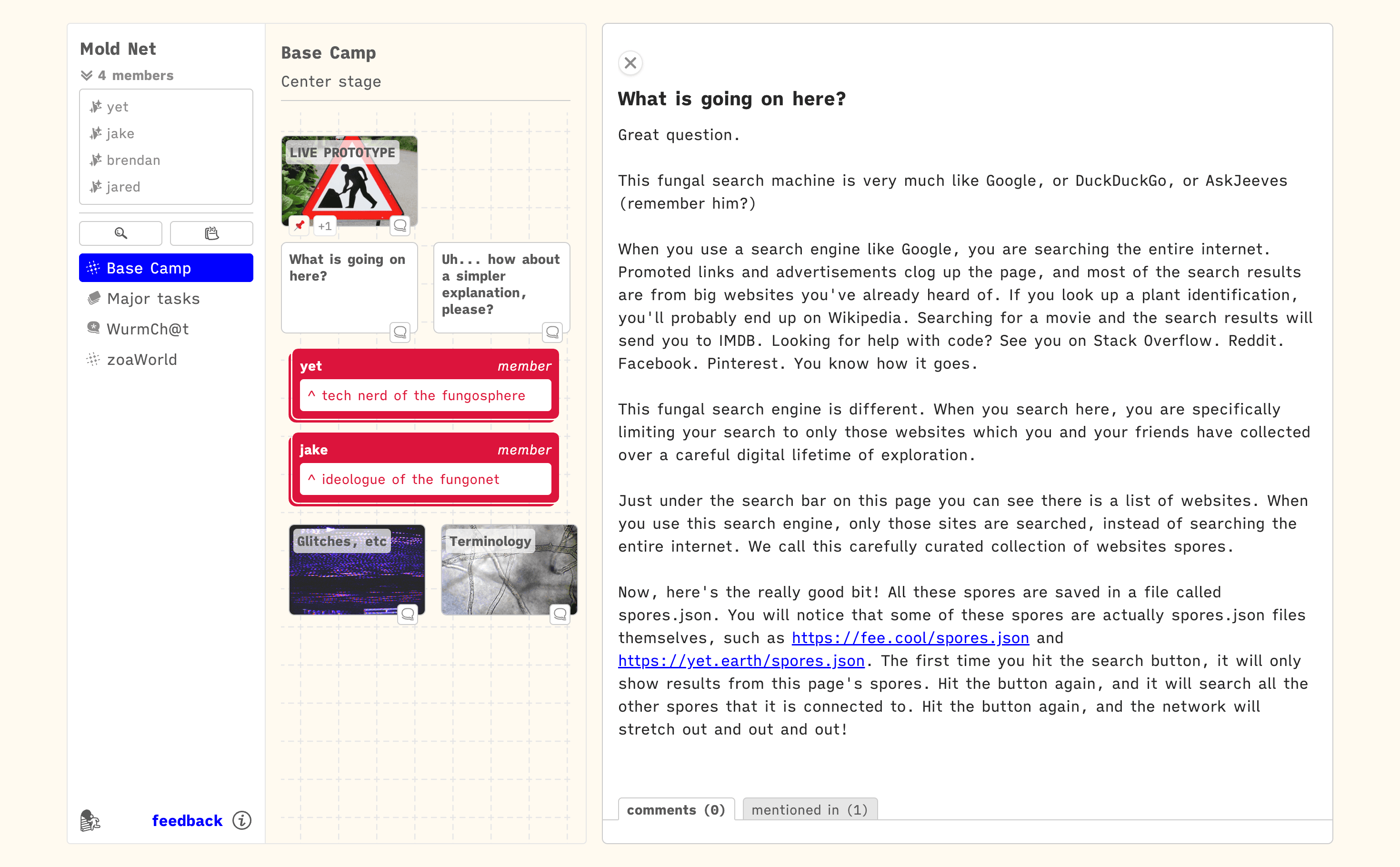
We actually joined our friends Jake and JT for a video call when they started a Space for "Mold Net", an experimental mycelial search engine, before we had calls built in.
It was very cool to peek in at a collaborative session, but we wished it were a more unified experience — we're hoping that built-in calls make Spaces feel more like a shared lab, kitchen, or café where collaborators can talk and work together.
EXAMPLE: Cycle: Projects with Friends
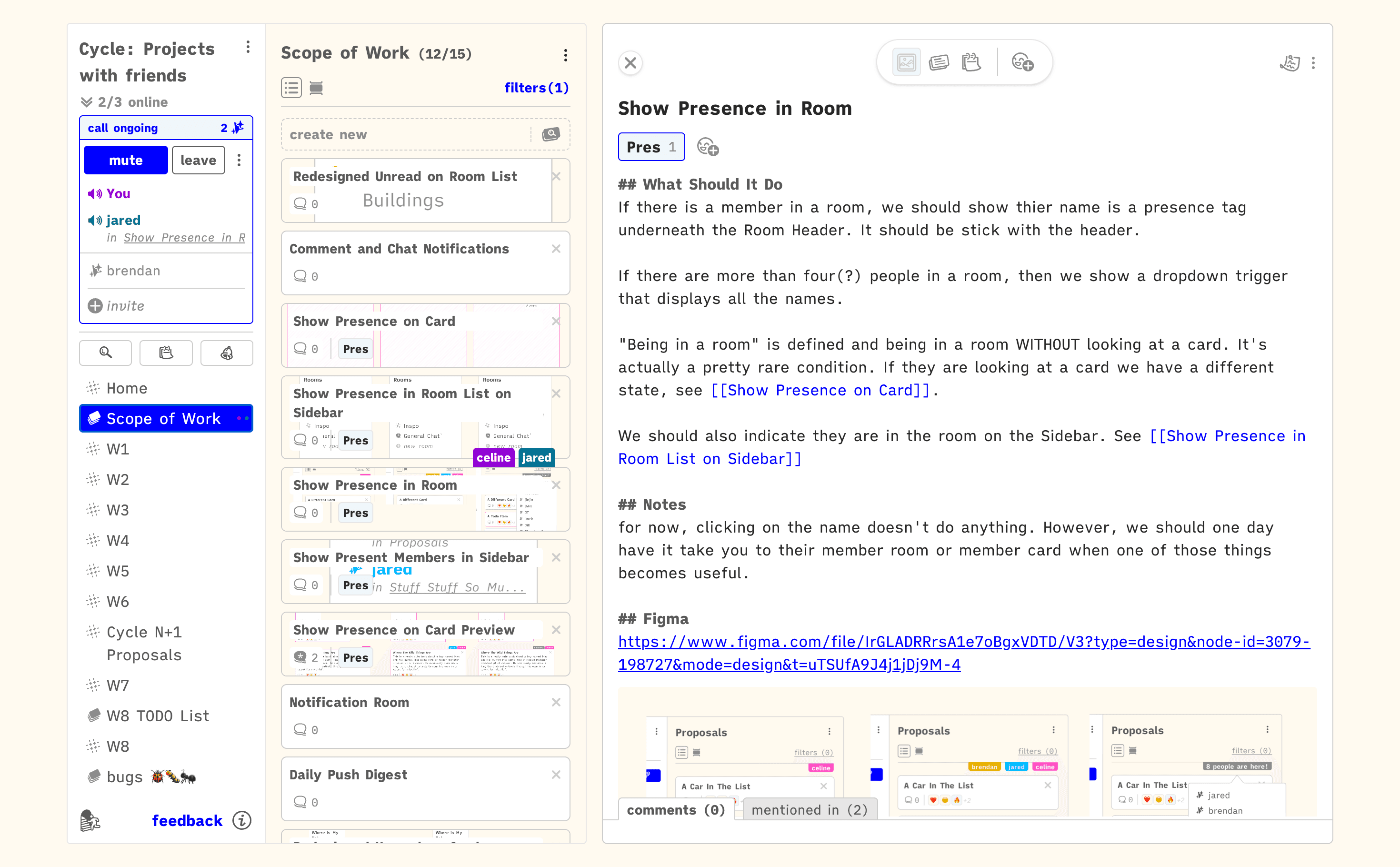
In our shared team Space for our current cycle, we're already finding it useful to be able to chat together on daily standup calls.
We often take notes during the call, and continue to add and edit cards right after as we get into our respective work for the day.
All Together Now…
The combination of these things
- Beacon (notifications)
- Talk (audio calls)
- Here (live presence)
help us not only work together in the moment, but also see things each other did when we check back later.
We can jam on something live, then return to review new cards and reply on our own time. Being able to blend sync and async interactions is a big part of the magic here — a social system for working together over time.
In our own work, this spans different rhythms, from day to day product work where we may do a quick check-in to start the day and then each work on different tasks, to essay writing where we have a variety of ideas taking shape over weeks and months, touching base every so often with writing sessions but also individually working on drafts.
From what we've observed, many shared projects benefit from this mix of realtime sessions for doing focused work together, and a place for projects to persist and evolve over longer periods.
Other improvements
- better navigation: simplified the homepage Space list and Space creation flow, including removing the need to pick dates in favor of archiving
- better onboarding: improved experience when you first join Hyperlink, including new docs and a README card when you create a new Space
- unreads room: an inbox where you can easily see all unreads cards and conversations in a Space
- backlinks: improved across the app to support not only linked cards but inline wiki-links and cards in chats / rooms
Let's do some projects
We'd love for you to give the app a try…or another, if you played around a while back — it's now much better for doing things with other people.
First things first
Sign up for Hyperlink!Then give it a spin:
- Add the app on mobile & enable notifications
- Explore a few example Spaces
- Make a Space and invite a friend!
If you give Hyperlink a try, we'd love to know — what's your top request to make this great for your collaborative projects? Email us anytime :)
Two other things that may help you get started:
Personal Onboarding
Not sure how to get started? Suffering from blank page syndrome? Schedule a call with the Hyperlink Team to talk through your project and set up your first space!
Schedule 1:1 OnboardingHyperlink Office Hours
Drop in and chat about project ideas, learn about Spaces and what they're good for, and find out more about Hyperlink—
Monday, Sept 18, 5-7pm ET / 2-4pm PT
RSVP for Office Hours!PS: You Can
The image at the top of this post is actually a printable poster!
Print it at home; staple it to a bulletin board in a place you like to work; tape it to a telephone pole on your block. If you do post it somewhere… send us a photo?
You can also send it directly to a friend, along with an invite link to join a Space, if you like!
What's next?
We're excited for our next round of experiments — likely around events, sessions, scheduling, time, bringing people together to do cool things.
First, we're taking some time between cycles to do a burst of onboarding (see above!) and continue making the app better for your projects.
In a few weeks, we'll announce our next cycle. Stay tuned!